How To Recover Recently Deleted Posts?
Have you ever accidentally deleted a post and automatically regretted doing so?
You are not alone. Plenty has experienced wishing they could bring back a recently deleted post at least once in their Instagram life.
There used to be no way for us to recover deleted posts, but times have now changed.
Recently, Instagram rolled out a new feature that allows us to retrieve recently deleted posts. The company also introduces added protection to help prevent hackers from compromising our account and deleting our posts.
All the videos, pictures, reels, IGTV videos, and stories that you decide to delete from your feed will now be moved to the Recently Deleted folder so that you can access your deleted content later.
Instagram stories will stay in your deleted folder for up to 24 hours, while everything else will get erased after 30 days.
So, how exactly do you recover a recently deleted post on Instagram? Just follow these easy steps.
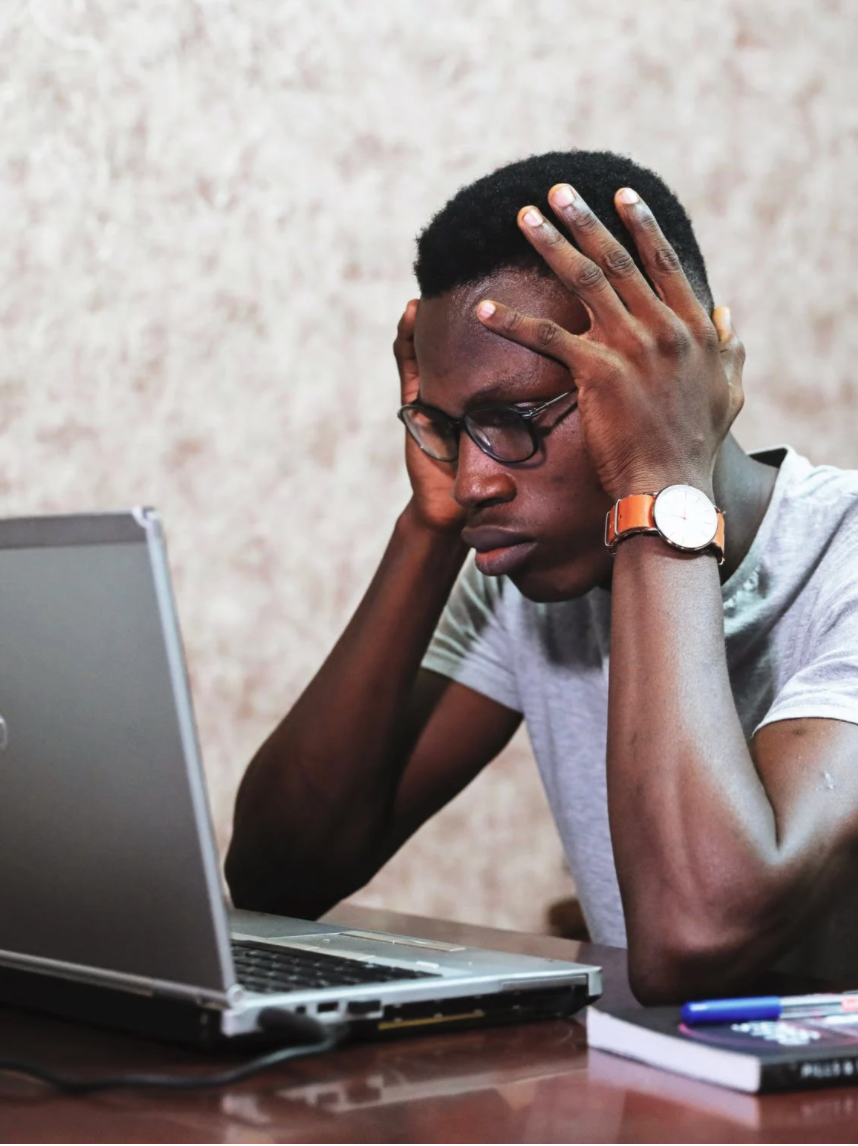
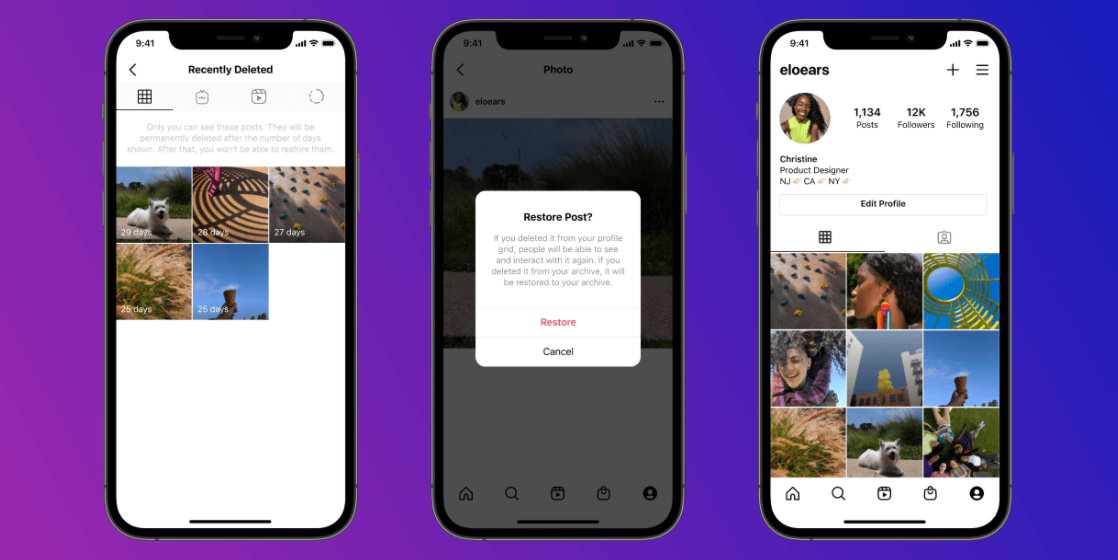
Make sure you installed the latest version of Instagram from Google Play or App Store. If your Instagram app is not updated, you might be unable to access this new feature.
Launch the Instagram app and head to your "Profile."
Click the hamburger menu at the top-right corner and go to "Settings."
Go to "Account" and choose the new "Recently Deleted” option.
Your recently deleted content will get displayed on the screen.
Now choose the post you want to recover. Then, tap the three dots icon at the top of it.
You can either choose to delete the post permanently or recover it. Click "Restore" to recover your deleted post.
Instagram will ask you to verify your identity for security reasons. The app will send you a one-time password (OTP) on your phone number or email ID.
Now enter the code and tap Confirm.
Your deleted Instagram post will now get recovered.
Instagram is constantly evolving and rolling out updates to give users the best experience. It’s best to get updated on the latest changes to use each new feature to your advantage.
Stay tuned at InstaRush to be in the know of the latest Instagram updates.
Boost
Buy Instagram Followers and Likes to grow your account!
Nick Bilton from HBO tested if for you.
Click on INSTA FAMOUS
for the REAL LIFE test
insta famous

0 Comments