Every How-Tos Of Instagram Comments
The Instagram comment section is pretty simple to understand, but there might still be a few tricks you didn’t know existed. The platform has given users different options to protect themselves from harassment and other unwanted comments. Different features give you more control over who and how people can comment on your posts.
Here are every how-to of Instagram comments you need to know.

How To Delete An
Instagram Comment?
If you want to delete your comment on someone else’s Instagram post, tap on that comment and swipe left across the screen.
You will then see two icons: an arrow and a trash can. Tap on the trash can to delete your comment.
Use the same steps to delete another person’s comment on your Instagram post. You may also swipe further on the left to delete the comment without pressing the trash icon.

How to pin a comment on Instagram?
Pinning a comment makes it appear on top of your comment section, making it the first remark people will see when they view your post. To pin a comment on Instagram, swipe left on your chosen comment, and tap the pushpin icon.
You can pin up to three comments on Instagram.
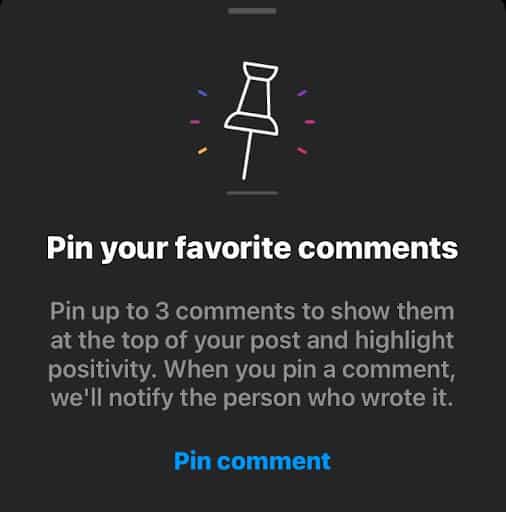
How to edit a comment on Instagram?
Sadly, there is no option to edit your Instagram comment after posting it. The only thing you can do is delete your previous comment and type a new one.
Or, you can reply under your comment to correct your previous statement. Most people usually use the asterisk symbol to denote a typo. Tap on the word “Reply” under the comment to respond.
How to turn off comments on Instagram?
There are times when we need to stay away from hurtful comments from other people. You can turn off commenting on a single post or all of them.
To do this, hit the three dots in the top right corner of the post and select “Turn off commenting”. The previous comments on your post will then become invisible.
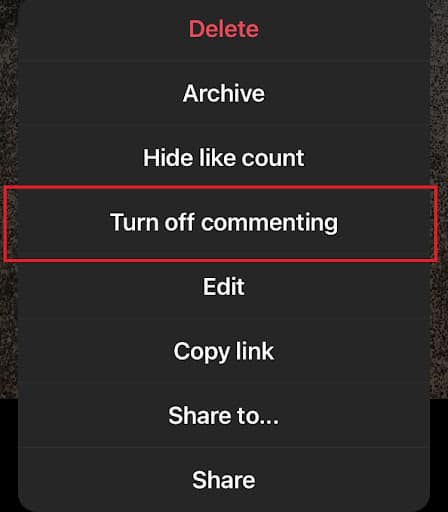
How to limit comments on Instagram?
If you do not want to turn off comments altogether, you can choose to limit them instead. “Limiting comments” is a short-term tool that you can use to protect yourself from getting harassed by multiple people on Instagram.
Limit comments by going to your profile and clicking the three horizontal lines in the top right corner. After this, head to Settings and select Privacy, then Limits.
Instagram lets you temporarily control unwanted comments and messages. You can limit accounts that do not follow you and those that only began following you last week.
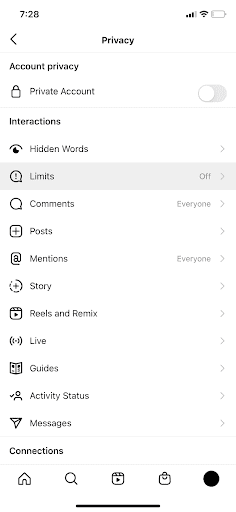
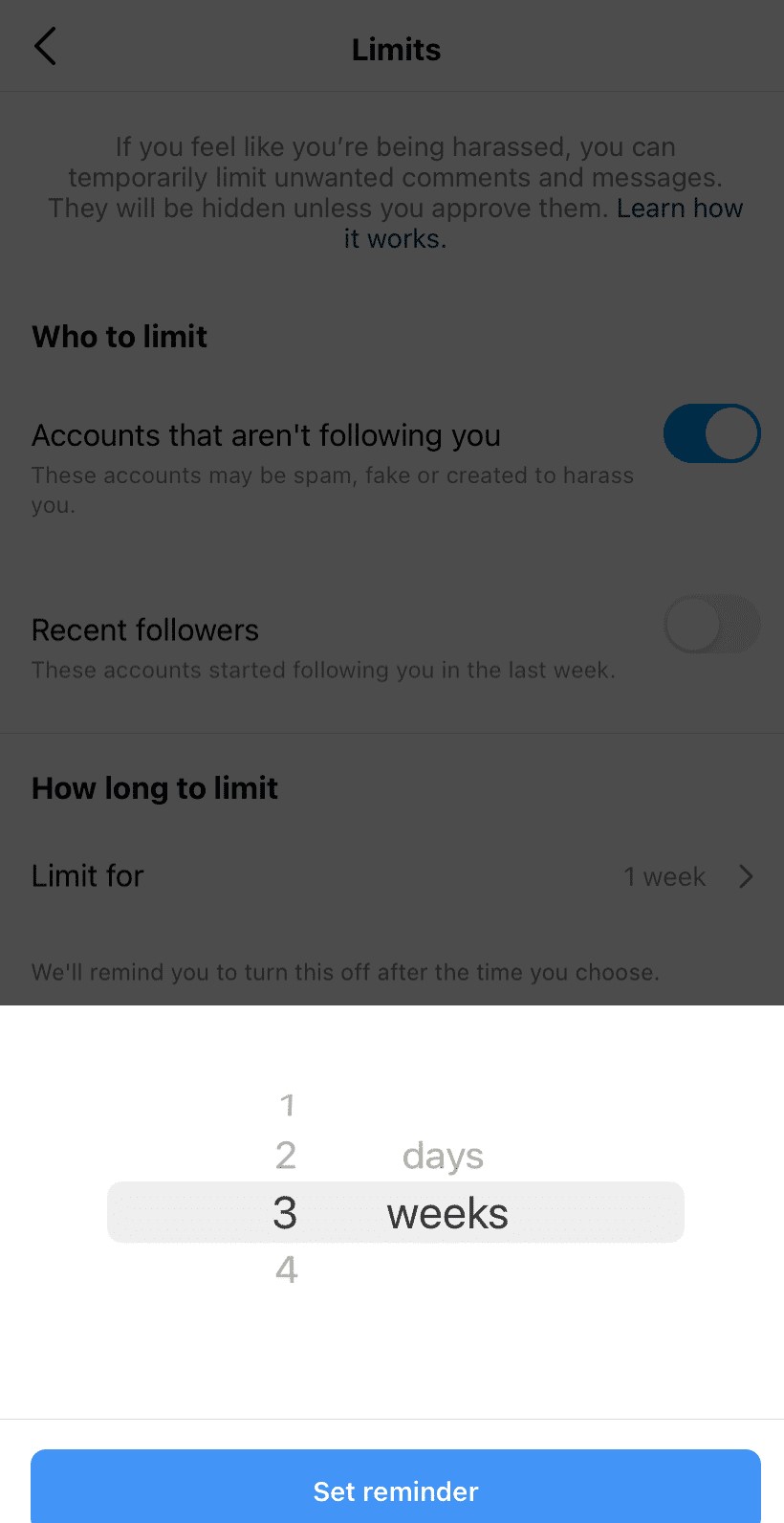
How to block comments on Instagram?
If some user is harassing you, or even if you simply don’t want to hear from them, you can block them from commenting on your posts. To block comments, go to Settings > Privacy > Comments.
Type the username you want to block. Once you do so, this account can no longer comment on any of your videos, Reels, and photos.
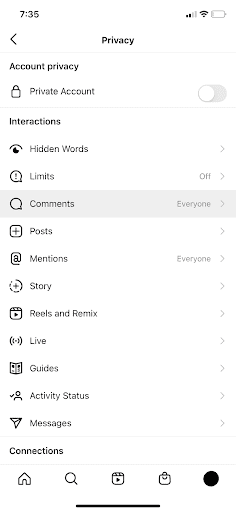
How to hide Instagram comments that
contain specific words?
How to hide Instagram comments that contain specific words?
Instagram also created another option to help avoid harassment in the comment section. You can give Instagram a list of terms to not allow on your page. To hide specific words from your page, go to your Settings > Privacy > Hidden Words > Manage List.
After compiling your list of words, you can click on the “back arrow” and tap Hide Comments. All comments that contain words (or their misspellings) on your list will get hidden.
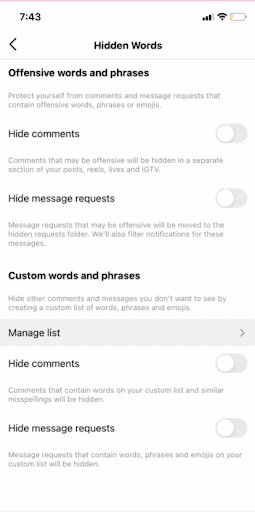
How to hide offensive
comments on Instagram?
You can also use Instagram’s list of offensive comments to filter out unwanted words on your account. Go to Settings > Privacy > Hidden Word. Under Offensive Words and Phrases, tap on the Hide Comments toggle to turn it on and the Advanced Comment Filtering.
Once set, comments that Instagram thinks might be offensive will be hidden. You can still go through these hidden comments and unhide them individually.
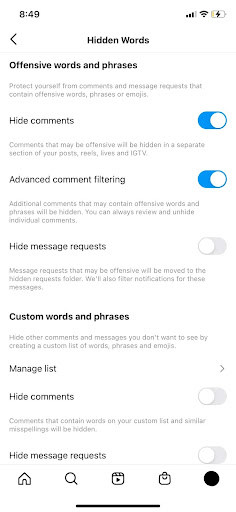
How to reply to Instagram comments?
Responding to an individual Instagram comment is easy. Just tap Reply under the comment and type your message. Your reply will be visible to anyone who views the comment section of your post.

How to get more
comments on Instagram?
How to get more comments on Instagram?
Your comment section is among the places that people go to when checking your profile or your post. Comment sections often become a place of discussion, and people go there to see what other people think of you and your content.
Comments are also vital when calculating engagement rates. When brands look for influencers, they always check the average likes and comments they receive. Comments are the hardest to obtain among types of engagement rates, making them extremely valuable for content creators, influencers, and businesses.
If you want to get more comments, you can try to make your caption more engaging, conduct giveaways, ask followers to tag a friend, and so on. But if you still need more help, you can buy Instagram comments.
InstaRush has a list of trusted providers where you can safely buy your Instagram growth needs, such as followers, likes, comments, and shares. Go to our offers tab, click Instagram, and choose the title for Buy Instagram Comments.
You will then get redirected to our price comparison page, where we list the different offers from providers, their prices, and features.
You can know more about InstaRush here.
Boost
Buy Instagram Followers and Likes to grow your account!
Nick Bilton from HBO tested if for you.
Click on INSTA FAMOUS
for the REAL LIFE test
insta famous

0 Comments